|      Share Share

 Stop-motion video apps can provide students with a good way to bring their stories to to life. Through stop-motion your students can create fun, non-fiction stories to animate in Gumby-like fashion. Your students can also use stop-motion to create a timelapse of a process or event. The following two apps offer good platforms for making stop-motion videos on Android devices. Stop-motion video apps can provide students with a good way to bring their stories to to life. Through stop-motion your students can create fun, non-fiction stories to animate in Gumby-like fashion. Your students can also use stop-motion to create a timelapse of a process or event. The following two apps offer good platforms for making stop-motion videos on Android devices.
Lapse It is an Android app that makes it easy to create short time lapse videos. The app comes in two versions, free and pro. The free version is adequate for most uses, but the pro version offers additional editing effects and a much higher output resolution. To create a time lapse video with Lapse It just open the app, select "new capture," and set the timer for the frequency with which you want images captured. You can set the frequency by milliseconds, seconds, or minutes. Lapse It provides options for setting the focus, white balance, color saturation, and flash for the camera on your phone or tablet. Once you've captured all of your imagery for your time lapse video you can use Lapse It to set the number of frames per second in your playback. Lapse It also provides tools for trimming your video and adding music to your video. When you're happy with your final product you can share it to YouTube or render it in MOV, MP4, or FLV. 
Stop Motion Studio lets you take as many pictures as you like and string them together in a sequence that plays back at a frame-per-second rate of your choosing. Each frame can be edited individually before you produce the final video. You can also add narration to your video within the app. Completed projects can be saved to your device and from there you can share them on YouTube or on your favorite social network. 
Android Match
ae |  | http://androidmatch.blogspot.com/feeds/posts/default |  |  |
Tidak ada komentar:
Posting Komentar